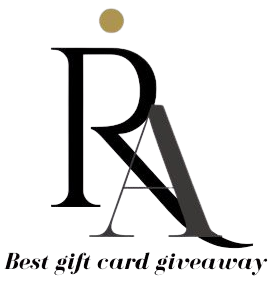Introduction
In the world of gaming, Steam is a household name, providing a vast library of games, software, and more. If you’re a gamer, you’ve probably heard of Steam gift cards. But what exactly are they, and how do you use them? Let’s dive into the world of Steam gift cards, understand their benefits, and learn how to redeem them effortlessly.

What is a Steam Gift Card?
A Steam gift card is a prepaid card that you can use to add funds to your Steam Wallet. These funds can then be used to purchase games, software, and other digital content available on the Steam platform. It’s a convenient way to manage your gaming budget or give the gift of gaming to a friend.
Why Use a Steam Gift Card?
Steam gift cards offer several advantages. They provide a secure way to make purchases on Steam without using a credit card. They also make excellent gifts for gamers, allowing recipients to choose their favorite games or in-game content.
How to Purchase a Steam Gift Card
Buying a Steam gift card is straightforward and can be done through various channels.
Physical Retailers
You can purchase Steam gift cards from numerous physical retailers, including gaming stores, supermarkets, and electronics shops. These cards are typically available in various denominations, such as $20, $50, or $100.
Online Retailers
If you prefer shopping online, many e-commerce platforms like Amazon offer Steam gift cards. These can be delivered digitally, making them a quick and convenient option.
Directly from Steam
For the most seamless experience, you can buy digital Steam gift cards directly from the Steam store. This option allows you to send a gift card via email to a friend or add funds to your own Steam Wallet instantly.
Types of Steam Gift Cards
Steam gift cards come in two main varieties: physical and digital.
Physical Steam Gift Cards
Physical gift cards are tangible cards that you can buy from stores. They usually have a code on the back that you need to scratch off to reveal. This code is then entered into Steam to redeem the card’s value.
Digital Steam Gift Cards
Digital gift cards, on the other hand, are purchased and delivered online. Instead of a physical card, you’ll receive a digital code via email or through the Steam platform. These are perfect for last-minute gifts or adding funds without leaving your home.
How to Redeem a Steam Gift Card
Redeeming a Steam gift card is a simple process, whether you do it through the Steam client, a web browser, or the mobile app.
Redeeming via Steam Client
- Log into your Steam account.
- Click on your account name in the top right corner and select “Account details.”
- Click on “Add funds to your Steam Wallet.”
- Select “Redeem a Steam Gift Card or Wallet Code.”
- Enter the code and click “Continue.”
Redeeming via Web Browser
- Go to the Steam website and log in to your account.
- Click on your account name at the top right and select “Account details.”
- Click on “Add funds to your Steam Wallet.”
- Select “Redeem a Steam Gift Card or Wallet Code.”
- Enter the code and click “Continue.”
Redeeming via Mobile App
- Open the Steam app and log in to your account.
- Tap on the menu icon (three horizontal lines) in the top left corner.
- Select “Store” and then “Account details.”
- Tap on “Add funds to your Steam Wallet.”
- Select “Redeem a Steam Gift Card or Wallet Code.”
- Enter the code and tap “Continue.”
Step-by-Step Guide to Redeem a Steam Gift Card
Let’s break it down into a more detailed step-by-step guide to ensure you have no issues redeeming your Steam gift card.
Logging into Your Steam Account
First, you’ll need to log into your Steam account. If you don’t have one, you can create it for free on the Steam website or through the Steam client.
Navigating to the Redeem Page
Once logged in, navigate to your account details. This can be found by clicking on your account name at the top right of the Steam interface and selecting “Account details.”
Entering the Code
In the account details section, look for the option to “Add funds to your Steam Wallet.” Click on this, and you’ll see an option to redeem a Steam gift card or wallet code. Enter the code you have and click “Continue.”
Confirming the Redemption
After entering the code, Steam will verify it. If the code is valid, the funds will be added to your Steam Wallet immediately. You can then use these funds to make purchases on Steam.
Common Issues and Troubleshooting
Sometimes, things might not go as smoothly as planned. Here are some common issues and how to troubleshoot them.
Invalid Code Errors
If you receive an invalid code error, double-check the code you entered. Make sure there are no typos and that you have scratched off the card correctly if it’s a physical card. If the problem persists, contact Steam Support.
Already Redeemed Codes
If your code has already been redeemed, it’s possible someone else used it. Check with the retailer where you purchased the card. They might be able to issue a replacement if the card was compromised before you bought it.
Region Restrictions
Steam gift cards are often region-locked. Ensure that the card you have is valid for your region. If not, you may need to contact Steam Support for assistance.
Benefits of Using Steam Gift Cards
Steam gift cards offer a range of benefits that make them a popular choice among gamers.
Budget Control
Using gift cards can help you control your spending on Steam. By only using the funds available in your Steam Wallet, you can avoid overspending.
Gifting Made Easy
Steam gift cards are a great gift option for gamers. They allow the recipient to choose their favorite games or in-game items, ensuring they get something they’ll enjoy.
Access to Sales and Discounts
Steam frequently offers sales and discounts on games. Having funds in your Steam Wallet means you can take advantage of these deals as soon as they go live.
How to Check Your Steam Wallet Balance
It’s easy to check your Steam Wallet balance to see how much you have available.
Via Steam Client
Log into your Steam account and click on your account name in the top right corner. Select “Account details” to see your current balance.
Via Web Browser
Go to the Steam website, log in, and click on your account name at the top right. Select “Account details” to view your balance.
Via Mobile App
Open the Steam app, log in, and tap on the menu icon. Select “Store” and then “Account details” to see your balance.
How to Use Your Steam Wallet Balance
Once you have funds in your Steam Wallet, you can use them for a variety of purchases on the Steam platform.
Purchasing Games
One of the most common uses for Steam Wallet funds is buying games. Simply add the game to your cart and choose your Steam Wallet as the payment method at checkout.
Buying In-Game Items
Many games on Steam offer in-game purchases. You can use your Steam Wallet funds to buy skins, weapons, and other virtual items.
Subscribing to Services
Some services on Steam, such as Steam subscriptions or game subscriptions, can also be paid for using your Steam Wallet funds.
Steam Gift Cards as Gifts
Steam gift cards make excellent gifts for any occasion.
Ideal Occasions for Gifting
Birthdays, holidays, and special events are perfect times to give a Steam gift card. They are also great for graduations or as a thank-you gift.
Personalizing Your Gift
When giving a Steam gift card, you can personalize it with a message. If you’re sending a digital gift card, you can include a note when you send it via email.
Digital vs. Physical Gifts
Both digital and physical gift cards have their advantages. Digital cards are instant and convenient, while physical cards can be wrapped and given in person for a more traditional gift-giving experience.
Security Tips for Steam Gift Cards
To ensure your Steam gift card experience is safe and secure, follow these tips.
Purchasing from Authorized Retailers
Always buy Steam gift cards from authorized retailers to avoid scams and fraudulent cards.
Keeping Your Code Safe
Treat your Steam gift card code like cash. Don’t share it with others and keep it in a secure place.
What to Do if Your Code is Stolen
If you suspect your code has been stolen, contact Steam Support immediately. They may be able to help recover your funds.
Alternatives to Steam Gift Cards
If a Steam gift card isn’t the right choice, there are other options available.
Other Digital Gift Cards
Platforms like PlayStation, Xbox, and Amazon also offer digital gift cards that can be used to purchase games and other digital content.
Steam Wallet Codes
Similar to gift cards, Steam Wallet codes can be purchased online and redeemed for Steam Wallet funds.
PayPal and Other Payment Methods
Steam also accepts PayPal and various other payment methods, providing flexibility for purchasing games and content.
Frequently Asked Questions about Steam Gift Cards
How Long Does a Steam Gift Card Last?
Steam gift cards do not expire. You can redeem them at any time.
Can You Use a Steam Gift Card for Subscriptions?
Yes, you can use Steam gift card funds to pay for subscriptions available on the Steam platform.
Are There Any Fees for Using Steam Gift Cards?
No, there are no fees associated with using Steam gift cards. The full value of the card is added to your Steam Wallet.
Can You Transfer Steam Wallet Funds?
Steam Wallet funds are non-transferable. Once added to your account, they can only be used by you.
Conclusion
Steam gift cards are a versatile and convenient way to enjoy everything Steam has to offer. Whether you’re looking to manage your spending, find the perfect gift, or take advantage of sales, these cards provide a straightforward solution. With the steps and tips outlined in this guide, you can redeem and use your Steam gift cards with ease, ensuring a seamless gaming experience.
FAQs
How do I know if my Steam Gift Card has been redeemed?
You can check your Steam Wallet balance in your account details. If the balance reflects the card’s value, it has been redeemed.
Can I use a Steam Gift Card on multiple accounts?
No, a Steam gift card can only be redeemed on a single account.
What happens if I lose my Steam Gift Card code?
If you lose your physical card before redeeming it, the code is likely lost. Always keep your codes in a secure place.
Is there a limit to how much I can load into my Steam Wallet?
Yes, Steam Wallets have a maximum balance limit. Check Steam’s official support for the current limit.
Can I get a refund for a Steam Gift Card?
No, Steam gift cards are non-refundable once purchased and redeemed.